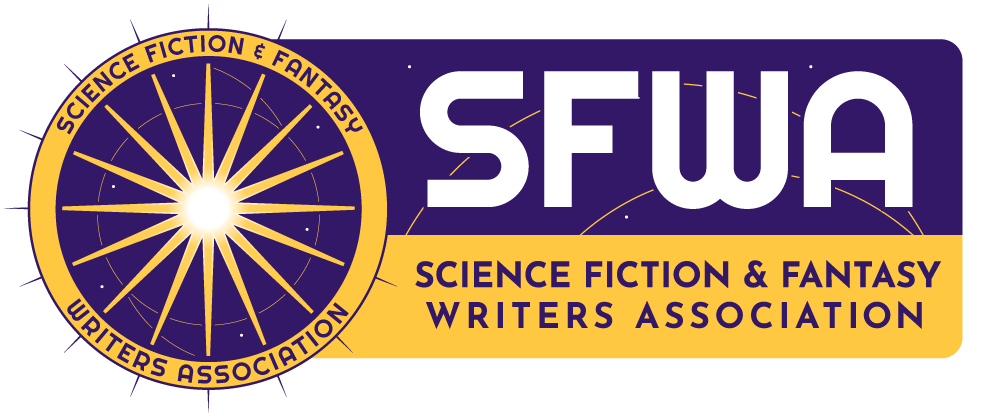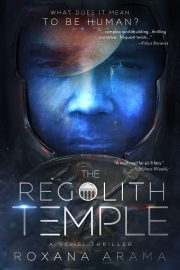Reader Communities: LibraryThing
by Cat Rambo
 LibraryThing, which was the first social book site, allowed users to enter their own books in order to catalog their library. People signed up immediately. When LibraryThing partnered with CueCat Scanners to create a cheap ($15) scanner that would plug into a USB port and read the bar codes on your books to let you enter them quickly, their user population swelled rapidly.
LibraryThing, which was the first social book site, allowed users to enter their own books in order to catalog their library. People signed up immediately. When LibraryThing partnered with CueCat Scanners to create a cheap ($15) scanner that would plug into a USB port and read the bar codes on your books to let you enter them quickly, their user population swelled rapidly.
A free account can catalog up to two hundred books, while paid accounts can catalog an unlimited amount. The CueCat scanners work with Win ME, XP, Vista and Mac OS X.
LibraryThing lets you determine how much you want to pay for a yearly or lifetime account. The suggested amounts are $10 per year or $25 for a lifetime account. It is available in a number of different languages, including French and German (and Pirate, at http://pir.librarything.com/).
LibraryThing hosts a large wiki of member-added data about books and authors at http://www.librarything.com/
LibraryThing’s social networking aspect is prominent. You can see what other people have in their libraries, trade reading suggestions, find people with similar taste in reading, etc.. It also allows you to tag books with your own keywords.
To make the most of the site as an author, fill out your profile and include a recognizable headshot and link to your website! Tell readers something interesting about yourself, as well as what you’re reading. You can list the socil networks and services you’re on, such as Facebook and Twitter. LibraryThing offers a very robust list, in fact. Among the 187 it lists are BoardGameGeek, delicious, Etsy, and Yelp
Authors can connect with LibraryThing readers by becoming an official LibraryThing Author. To do this, search on your name to find your LibraryThing author page and click on “Is this you?” in order to request Author status. You should hear back within a few days.
Once you are an official LibraryThing author, you can do the following:
- Add your events and readings so they will appear on area calendars via LibraryThing Local, which shows members events and readings in their area.
- Sign up for an Author Chat, which is a scheduled discussion that usually takes place over a two week period. LibraryThing will contact every member with one of your books listed in their library to invite them to the chat. If you’d like to spur traffic by having an interviewer read your book ahead of time and ask you questions about it, LibraryThing has a formal program for finding such volunteers. Interviewers need six weeks to read the book ahead of time and agree to provide at least five questions.
- Join the Hobnob with Authors group, where you are welcome to start conversations about your work and offer copies to readers. As of September 2013, the group has 1420 members.
- Join the Writer’s Brag and Rag Bag, which is a group for writers to talk to each other and share advice, experience, resources, etcetera. As of September 2013, the group has 229 members.
- Ask your publisher to use the Early Reviewers program to gain reviews.
- Run your own Member Giveaway. Member Giveaways can be e-books (they cannot be e-books that are available free elsewhere), which means you can send out a substantial number. To run a Member Giveaway, you must be a LibraryThing Author, have at least 50 books in your LibraryThing account, and have a paid LibraryThing account.