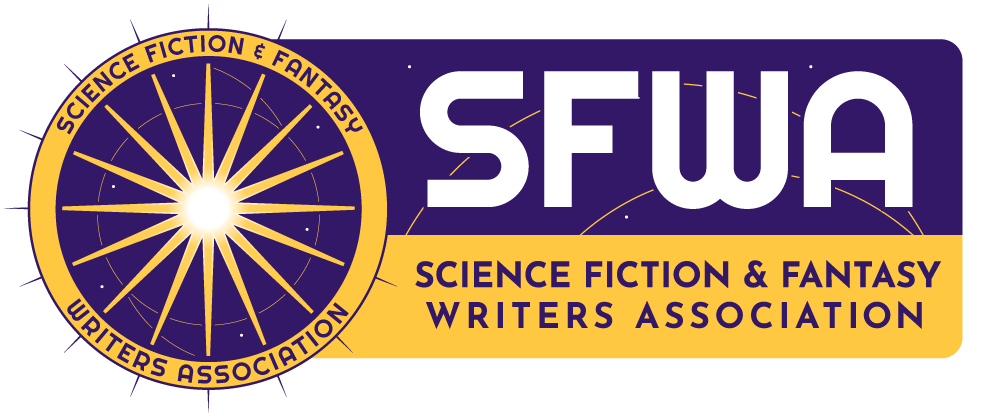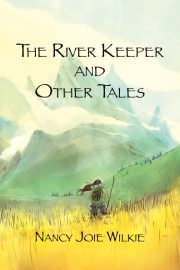How to Use a Scheduling Tool With Your Social Media
by Cat Rambo
 A friend and I were talking about social media.” Why would I want to use one of those scheduling tools?” she asked.
A friend and I were talking about social media.” Why would I want to use one of those scheduling tools?” she asked.
”Actually,” I said, ”that’s become one of a few tools I’ll pay for.”
I explained how I use mine, which is the Buffer app. I pay for the first level of service above the free account. I’m not claiming it’s the best such tool out there, but it’s the one that I use, and therefore the best for illustrating my principles. By the end, I’d convinced her.
Point #1: How and Why to Schedule Things
Rather than try to keep up with social media over the course of the week, I take a half hour to an hour on the weekend in order to plan out the week’s posts – and sometimes even those further down the line.
I start by planning the promotional posts. This year I’m trying several different approaches to selling my writing, so I want to make sure that each of them gets whatever bump it can from social media.
The role of thumb that I use is one post ”selling” something to four posts that have nothing to do with selling anything, such as kitten pictures, inspirational quotes, interesting articles, weird pictures and other such ephemera. So I schedule the selling posts first, and figure that I can put up three a day, without getting too tiresome to my followers. I set up the schedule of these, which can include links to my work on Amazon, Smashwords, QuarterReads, or similar sites, mentions of my Patreon campaign, updates on my online classes, or anything else I’m currently promoting.
In an ideal world, I have enough time to write some blog posts over the course of the weekend as well, and this is what I should be scheduling them too. One of the types of blog posts I have been writing lately is my “You Should Read This” series, which talks about books that I love, and I can use my WordPress blog to write and schedule these posts, including generating links to the upcoming posts that I can use to set up social media mentions.
I scatter these all out over the course of a day, including hours when I’m not on. Doing that allows me to reach some people who I wouldn’t normally reach. I’ll spend a few minutes each day checking in and replying to the conversations my posts have generated on Twitter, and that’s important. People do expect replies when they address you on Twitter, and while it’s understandable to miss a few, you should be replying to or acknowledging what people say to you by favoriting or liking the mention so they know you saw it.
Once I’ve got that skeleton in place on the calendar, I schedule in the tweets that aren’t selling things. Where do those come from? Excellent question.
Point #2 Getting Content
Getting interesting content isn’t as hard as you may think, but it’s something that you will spend part of your scheduling time one as well as your maintenance time throughout the week.
Here are some of the best places to find quality content:
1. Your followers – or at least a subset of them. Track the people who are talking to you and passing along your links and go mine their social media for good stuff. Create a Twitter list for them and browse it, scheduling retweets or posts as you go. This helps build your relationship with them by returning the favor they’ve done you of passing along your content.
2. Promoting other people. Celebrating your fellow writers is a good way to earn positive karma as well as provide your followers with reading material that they will enjoy.
3. An aggregator site. Buffer has its own suggestions built in and tailored to my tastes, so I comb through those at least once in a while. Or you might look at a site such as Reddit, Stumbleupon, or Metafilter.
4. Your reading over the course of the week. The Buffer tool lets me add links over the course of the week as I go, so when I run into something that I think is particularly amusing or interesting or informative, I tossed that into the stream. If the tool you pick does not allow for such functionality, I suggest keeping a notepad file on your computer and collecting links in there to schedule at the end of the week.
Point #3 Vary the Streams
The Buffer tool allows me to schedule input to multiple social media presences: my Twitter stream, my Facebook author page, the Facebook pages for my books, the G+ pages for my books, and a review site I work with.
I take advantage of this as I’m scheduling to distinguish a bit between the different presences. Nearly everything goes into my Twitter stream, but interesting bits about near future technology go into the streams for my science fiction collection while links that are fantasy related go to my fantasy collection. The stream for my nonfiction book, Creating an Online Presence, features information about the Internet and social media, as well as any funny cat pictures I run across.
I also try to vary the content of each individual stream, including a few images or videos among the articles, not posting too much of the same thing, and overall trying to consider the “texture” of the stream. Another good role of thumb is that you can rarely go too far with including pictures of baby animals.
Conclusions
Overall, Buffer lets me turn a chunk of weekend time plus some small amounts of daily engagement into a social media presence that does manage to sell a few books without being overly obtrusive about it. I’d love to hear other people’s strategies for doing the same thing.
•••
Cat Rambo’s short stories have appeared in such places as Asimov’s, Tor.com, and Clarkesworld Magazine. She is the former editor of Fantasy Magazine and currently serves as Vice President of SFWA. Find links to her work on her website.