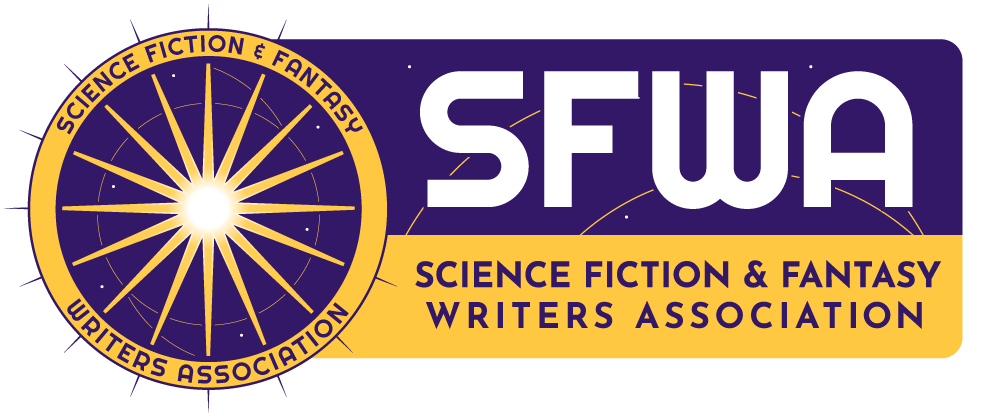The Organizational Beast
by Jaym Gates and Joie Brown
T he life of a freelancer isn’t all champagne and breakfast in bed. To make a living out of the bits and pieces of available contracting work requires a lot of juggling, steady nerves, and an organizational savvy that’s definitely bordering on the supernatural.
he life of a freelancer isn’t all champagne and breakfast in bed. To make a living out of the bits and pieces of available contracting work requires a lot of juggling, steady nerves, and an organizational savvy that’s definitely bordering on the supernatural.
Joie Brown and I started commiserating on Facebook a while back about the hoops we have to jump through as freelancers just to keep ourselves alive, professionally. Since we’re both goofballs, this turned, quickly, into a monsters vs. fighters sort of thing, and the Organizational Beast and its brave foes were born. The Paper Dragon joined it not long after.
So we compared notes, and brainstormed some new attack patterns to help us defeat the Beast and its minions. We hope these help you, fellow freelancer/writer/artist/editor, in your battle against the foul creatures of creative life.
This discussion has been broken into two parts: Organization 101 this week, and Organization 201 next time, so keep an eye out for that second installment!
-Do you use a program or tool (such as a desk calendar) to more effectively track your projects and due dates?
Joie: I’ve got a fairly good system going using Google Calendar, Google Inbox, and the Google Reminders/Tasklist function (I welcome our new Google overlords). My phone has a nifty ability for me to tell it to add a reminder or deadline, and it does. I have six different color-coded calendars that populate on Calendar. Purple is my own personal stuff, blue for deadlines, green for money/invoicing, grey for meetings (because meetings are boring no matter who you are), and pink for birthdays. Because I’m terrible at birthdays. Although I keep putting people’s birthdays in there incorrectly, so…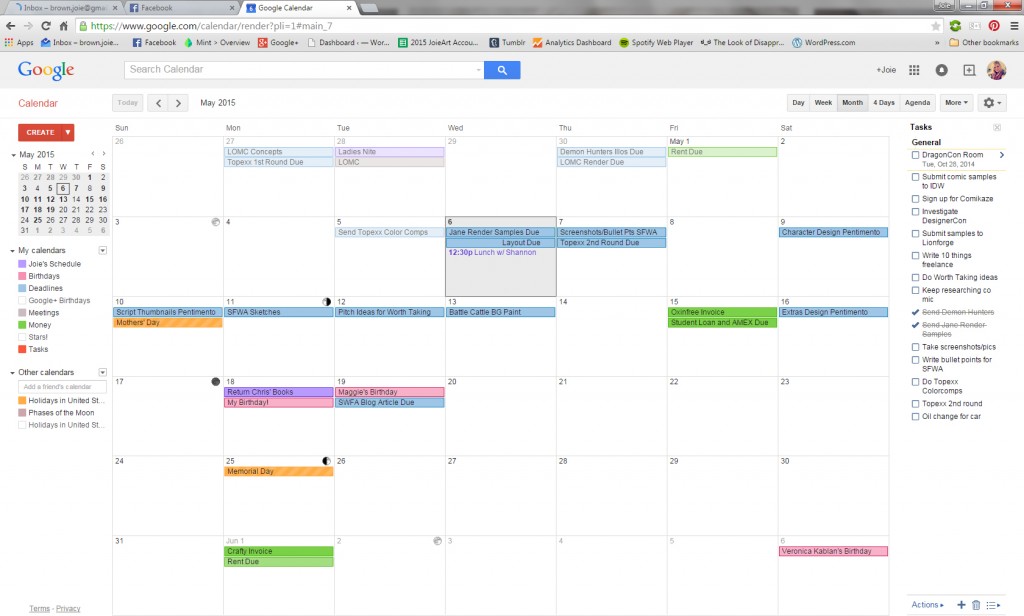
Jaym: Google Calendar is like my last line of defense. I actually go old-school: I have a DayTimer! A paper planner! I’d recommend checking out Passion Planner though, it might work really well for you. I also use (well, I should be, I am bad) a thing called LeanKit, which is a project management software.
The biggest problem for me is shifting goal-posts. I’ll block off a day or week to work on something, and then for some reason or other outside of my control, things move, and a domino effect begins. I’ve actually gotten pretty bad about keeping my calendars up to date, because I got so frustrated with changing everything all the time. Speaking of things I need to do tonight…
-Do you have multiple versions of said tracking system (eg. an online and offline version)? Keeping it all online could work with the right apps, but sometimes having a physical list to cross off is more satisfying.
Joie: No, but I absolutely want to make an offline version. What would I do if the internet ever went out besides scream, panic, and watch my business crumble around me? I think I might be borrowing Jaym’s idea to have a physical planner to take around with me for jotting notes, lists, and being able to check the entire year at a glance (especially if I’m away from my desk or phone). It’s always good to have a backup, right?
Jaym: Physical is my vastly-preferred way, and I’ve actually brought a lot of people to the analog. In short: I use Post-it flags and calendar pages—Daytimer has a great calendar that’s a full four pages wide and allows me to see everything at once. This allows me to organize, rearrange, and plan ahead without having to constantly re-make lists. I can also color-code. I have multiple analog calendars, also color-coded, where I track travel, deadlines, events, and high-priority meetings.
-Do you use any particular program for accounting?
Joie: I currently use a big and somewhat complicated spreadsheet. I’m including a faked version as an example. On the main sheet I’ve got summaries of my income and expenses, as well as that pesky Estimated Tax Hydra we all hate so much. Other tabs include a detailed breakdown of my expenses, a sales sheet, and then an individual breakdown of every convention, event, or tradeshow I attend. Then through spreadsheet magic, things get added up! Technology!
Jaym: Bah, this is my weakness. I HATE billing and finances, and I tend to keep it in notes/spreadsheets. I should get a software setup, but haven’t found any I like. I’m a little spoiled, really: most of my business travel is for clients, so as long as I submit the receipts to them, I don’t have to worry TOO much about it.
-What sort of physical papers and files do you hold on to and which do you toss? Copies of everything, or do you keep things mostly digital? In either case, what is your method of keeping the Paper Dragon reasonably wrangled? (Besides punching its face or setting it on fire, I mean.)
Joie: This Paper Dragon thing is a tricksy beast. I keep it 85% of the way under control. I have a filing cabinet for boring important stuff like previous years’ taxes and the instructions for my fridge. I also have a great rainbow filing system (because of course I do) on my desk that allows me to quickly sort paystubs, checks, invoices, receipts, tax paperwork, and so on. However, when it comes to RECEIPTS (you know, the business writeoff kind) I struggle a little. I have an organizer box to put them in, but until they’re sorted and put in there, they sort of… pile up in my wallet or on my desk. I ought to work out something better. However, if the receipt is digital, I just download it and keep it in my computer. So much less mess.
Jaym: I keep very little in physical form, mostly financial documents, directories, and receipts. Receipts are organized into envelopes marked with event/date, and after reimbursement, are sealed and filed or tossed, depending on event. Contracts are all scanned and backed up to Drive and/or DropBox. Directories get cycled out whenever a new one comes in. Most stuff lives in Dropbox, although I need to do a second back-up option for safety. Contact lists, records, forms, templates, etc. I’m almost entirely digital, and my digital filing system goes through a full overhaul every six months or as needed.
Tune in next week as the heroes level up to fight the big boss!
•••
Jaym Gates is a writer, editor, and communications person. Her recent projects include the anthologies War Stories and Genius Loci. She’s also the Communications Director for SFWA, and the Media Coordinator for the Syria Airlift Project/Uplift Aeronautics.
She can be found on Twitter as @JaymGates, or at jaymgates.com.
•••
Joie Brown is an illustrator and comic book artist. Her recent projects include table top games Battle Cattle and Topexx Dominions. She’s also the creator, writer, and artist of comic book series Heavenly Kibble Guardian Corgi.
She can be found on Twitter as @JoieArt or at joieart.net