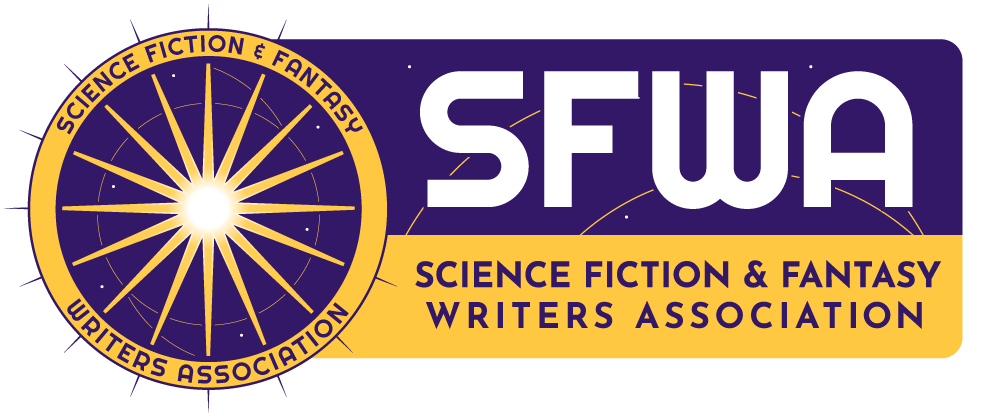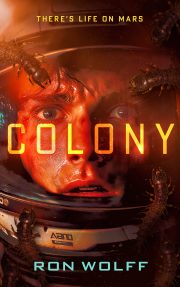(Temporarily) Computer-Free Writing
by N. R. M. Roshak
Editor’s note: This piece is part of an occasional series titled Writing by Other Means, in which authors share personal experiences and industry intel around different production contexts and writing tools.
My laptop is my mainstay. Between online-only submissions and Track Changes-dependent editorial processes, it’s hard to imagine being a working writer today without access to a computer.
But even though a computer is an integral part of almost every writer’s process, sometimes it’s just not possible to use one. Power outages, wrist pain, camping trips, screentime overload, migraines: these can all get between a writer and their main computer.
Of course, writers have been writing since long before computers. But today, any work done off-computer has to eventually make its way back on. In order to draft, plot, brainstorm, and revise away from the computer, writers use a broad array of tools ranging from cheap and low-tech to high-end gadgets.
Pen and notebook are an obvious first choice. “I prefer to compose poetry in a paper notebook because the words stay in the same place on paper,” says poet laureate emerita and author Wendy Van Camp. “This helps me use my visual senses to trigger memory and associations.” To get her work into digital form, Wendy simply types short poems into the computer but scans longer works with an OCR phone app.
Other authors turn to higher-tech versions of the notebook: paper tablets, which are E Ink devices providing a paper-like writing experience. Similar to paper notebooks, paper tablets are lightweight and glow-free, and they have enough battery life for an entire camping trip. For instance, author and publisher Richard Crawford uses a reMarkable 2 for note-taking, bullet journaling, and rough outlining. Although the reMarkable can convert handwritten notes into text documents (accuracy varies with handwriting), Richard’s “real outlining” and drafting still happen on his PC.
Indeed, some use paper tablets more as reading and editing tools. Author Christi Nogle says her reMarkable 2 “has become my go-to device for writing-related reading.” Other authors use paper tablets for revision; author Chase Anderson notes that the paper-like experience “puts [him] in a different headspace,” making him more mindful of every change. Likewise, author L. N. Hunter uses their Boox Note Air 2 for “post-writing activities” such as marking up copy. L. N. says, “I seldom copy files back from the device, instead reading from my notes and typing more coherent text into the computer.” Full-featured tablets can play the same role: author and astronomy professor David DeGraff uses his Apple iPad, paired with an Apple Pencil, to mark up PDFs.
Paper tablets can also provide accessibility in a way paper notebooks can’t match. Author and editor Christine Amsden, who is legally blind, uses her reMarkable for brainstorming. “The physical process of using a pen…can stimulate creativity when I’m stuck,” she says. Although the reMarkable itself scores poorly on accessibility, it lets Christine transform her handwritten notes into a document that she can interact with using her computer’s accessibility features. Chase uses his reMarkable for drafting, but not the way he’d use a notebook. “My ability to write by hand is really limited,” he says. Instead, he pairs the device with a keyboard-integrated case for drafting.
Add-on keyboards aren’t just for tablets. Pilot and author Sylvia Spruck Wrigley pairs a pocket-sized folding Bluetooth keyboard with her smartphone. “It’s great for drafting,” she says, although “it can be a bit of a struggle for revision.” Author K. Lynn Harrison uses a similar setup, and loves that it’s low-maintenance, cheap, and ultra-portable. “The whole thing (phone and keyboard) can fit into a purse or a waist pack,” she notes. Plus, there are multiple easy ways to move files between phone and computer, including email, AirDrop (iPhone), Quick Share (Android), and cloud storage.
Some authors write on smartphones sans keyboard. Author Christopher Degni dictates to Google Docs on his phone. In “offline mode,” this works even without Wi-Fi or cell service. And author Sam Markham likes to draft on her phone with her thumbs, which she can even do while walking. “I love writing on my phone,” she says, “because it doesn’t feel like ‘real’ writing—there’s less pressure.”
One thing smartphones can’t provide is distraction-free drafting. For this, many authors turn to single-purpose writing tools. I use an AlphaSmart Neo, a mechanical keyboard paired with a six-line LCD screen, for offline drafting. The tiny screen is editing-hostile but migraine-friendly, and while the Neo has weeks of battery life, it can only transfer to my computer by cable. The AlphaSmart is discontinued, but device company Astrohaus makes a similar device, the Freewrite Alpha. Like the AlphaSmart, the Alpha can transfer files via cable, but if there’s Wi-Fi, it can also sync to cloud storage or send files by email. The small screen can be a plus: author Merc Fenn Wolfmoor appreciates that their Alpha “really, REALLY focuses me on just the current few sentences.” Other popular Astrohaus devices include the Freewrite Traveler, a compact clamshell case holding a full-sized keyboard and a small E Ink screen, which Christi uses in addition to her reMarkable, and the Freewrite Typewriter, a full-sized mechanical keyboard paired with a 6″ E Ink screen, which visual artist and writer Kehkashan uses on her desk at home; both support cloud sync to several services.
Some authors do their offline drafting on typewriters. Author Jack Windeyer sometimes uses an IBM Wheelwriter, which he describes as “a giant beige workhorse that plugs into the wall and beeps at me when I misspell a word.” And author Mary Berman uses a manual Smith-Corona Galaxie XII. “It’s so fun to draft on,” she writes. “It introduces a great sense of play into the act of writing.” Getting typed words into a computer can be a challenge. Jack is still looking for OCR software that can handle the Wheelwriter’s monospaced fonts. Mary retypes her work into the computer, which works for her: “It requires me to edit and think about the piece as I go.”
While computers may be necessary for writers, they’re far from the only way for us to get our words in. Cheap or luxury, lightweight or luggable: Whatever your computerless writing needs, there’s a tool out there for you.
Bio
 I’m an award-winning Canadian author and translator, and an active member of SFWA. My short fiction has appeared in various anthologies and magazines, including Flash Fiction Online, Galaxies SF, Daily Science Fiction, and Future Science Fiction Digest, and has been translated into three languages. I live in Ontario, Canada, with a small family and a loud cat.
I’m an award-winning Canadian author and translator, and an active member of SFWA. My short fiction has appeared in various anthologies and magazines, including Flash Fiction Online, Galaxies SF, Daily Science Fiction, and Future Science Fiction Digest, and has been translated into three languages. I live in Ontario, Canada, with a small family and a loud cat.