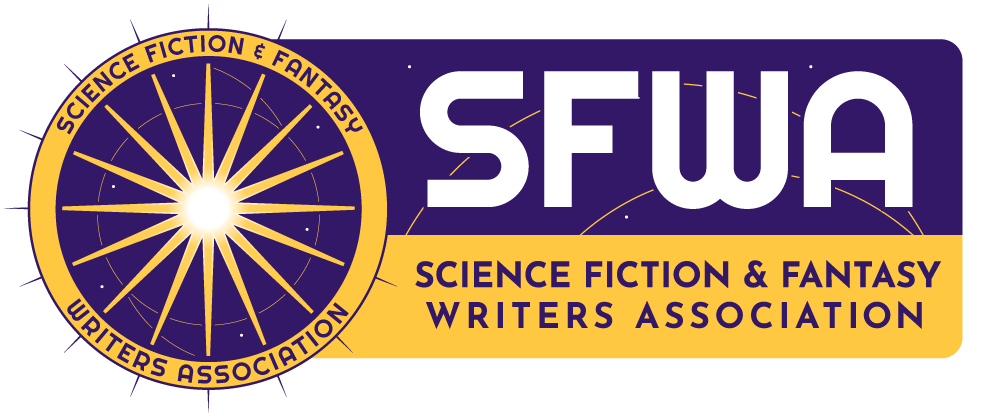Indie Pub 101: Making the Book
Making the Book is part of the Indie Pub 101 resource. This section delves into the nuance of turning written text into an actual product. Visit the Indie Pub 101 main page here.
Introduction to Making the Book
Self-publishing is a long road filled with pitfalls, but also full of adventure and excitement! Fortunately, it’s not a journey you need to walk alone. A million other authors have walked this path, and they’ve learned from their mistakes. Many are happy to share their experience, making the path you need to walk that much easier.
But also, you need to walk this path alone. It is self-publishing, after all. Take every piece of advice you see and consider it carefully. It might work for what you’re doing or it might not. Maybe it’s outdated advice, or maybe it only works in a genre you aren’t writing. Whatever the case, you will always find advice that doesn’t work for you. Sometimes the only way to know for sure is to try it out.
This page contains some of the basics of self-publishing, but it is by no means the end of the story. This will give you a place to start, and some ideas of how to manage your project. Assuming you know how to write a book, you probably want to know, “What’s next?”
Crowdfunding
The first question you might have is: “How do I pay for this thing?” Crowdfunding a book through a platform like Kickstarter or Patreon is a tempting option for many authors. It’s a way to get some money up front, which can then be used to publish the book. For some authors, this might work very well, but it should be approached with caution.
Crowdfunding requires its own set of skills.You can’t just wave a great manuscript around and watch the money pour in. There is an entire ecosystem for successful crowdfunding, and being familiar with it will allow you to set reasonable expectations, get your project in front of potential readers, and build excitement. For every successful crowdfunding attempt, there are many unsuccessful ones. If you haven’t done the work to build your network before you start, all the effort you put in will likely end up being a learning experience and nothing more.
It is also a promise you make to funders, and it is important not to overpromise. Stretch goals often sound great on paper, but generate enormous amounts of work on the part of the author. It is important to craft goals that are high value to your readers but low effort on your part. Some ideas include signed books, special editions of print versions, or even a limited number of writing critiques.
Crowdfunding is something that works better the bigger your audience is. So, if you’re bringing an audience from another project, your previous books, or from social media, you will have a greater likelihood of success. If you are entirely unknown, crowdfunding might not be your best option.
Beta Readers
It is helpful to cultivate a group of honest beta readers, folks who’ll read your work and provide you with feedback before publication. Preferably, beta readers are real-life readers who regularly pay for books and don’t have a personal connection to you. These readers can help identify issues that might result in lower-star ratings on the book, so you have an opportunity to make revisions, if you wish. With indie publishing, there’s a balance to be found between the “art” and “business.” You need to be passionate about your project because that always shows in your writing, but it also has to have broad enough market appeal if you want to make money from writing. Try to find the intersection of your passion and what the market wants.
Sensitivity Readers
Sensitivity readers are much like beta readers, but are typically from a marginalized demographic and can tell you if what you’ve written about cultures and/or identity groups other than your own is sending the message that you would like to send. No matter how much we try, we can inadvertently include variations of racism, sexism, or other negative bias in our work. Sensitivity readers can read your work from a different perspective and tell you if you’ve written something that strikes a nerve.
Proofers
Having additional beta and/or advanced reader copy (ARC) readers is a great way to get reviews at the time you launch. Many promo sites require a minimum of 10 reviews, so building an ARC team is a good way to get over that hurdle. Plus, ARC readers can help spot rogue typos missed in the other editing/proofing stages. There is NO substitution for multiple sets of eyes on your work, no matter how good your editor is.
Editors
Hiring a great editor is a critical step in producing a polished, professional book. Not only can they improve every aspect of your book, but a good editor will help you grow as a writer. Editors aren’t there to impose their own views on your work, but rather to improve and amplify everything you are doing. To hire an editor, it’s important to know what types of work you’re looking for.
Developmental Editors
Developmental editors look at the big picture. They’ll view your story as a whole, diving into story structure and character arcs to make your work gel as a cohesive story. A good developmental editor can spot the themes in your work—sometimes ones you didn’t even realize were there— and talk about ways those themes might be strengthened.
Copyeditors
Copyeditors will look at the details of your piece, fixing grammar and style issues as well as checking cross-references in the text. They’ll make sure terms are used consistently throughout the work and produce a style sheet that you can refer to when writing future books in the series.
Proofreaders
Proofreaders check the text for any errors that the copyeditor might have missed, as well as any formatting errors present in the final copy of the manuscript.
Finding Editors
There are a number of good sources for editors, including the Editorial Freelancer’s Association. On their website, you can search for an exact skillset and editorial area of focus. This includes an interest in science fiction or fantasy, languages, and a number of other interests. Once you run your search, you will find a list of editors and links to their websites.
For your next step, you can ask an editor to edit sample pages before you hire them. You will also want to negotiate a schedule to be sure that they can work within the constraints of your project. It is typical for an editor to expect half payment up front, with the remainder due upon delivery. When you’ve found an editor you like, keep them forever. They may be the best partner you’ll find in self-publishing.
Making the Cover
Many customers probably won’t give your book a chance if they don’t like the cover and the blurb. “Expensive” does not equal “good,” and vice versa. Covers need to look professional, but it’s also critical that they successfully capture the genre and tone of your book. A few approaches:
Make Your Own Cover
If you have Photoshop, Corel, Affinity Photo, or another photo manipulation app and are handy with it, you can try making your own covers. Standard cover proportions for eBooks are 2:3, so, for instance, 2500 x 3750 pixels per inch (PPI). Use the standard proportions and make your cover at least 2500 ppi wide.
Note that while Amazon and other sites have built-in cover designers, they often do not produce the best covers. While technically an option, these designers tend to produce books that look like textbooks and will likely struggle to attract science fiction or fantasy readers.
The following are a few of our favorite stock image sources:
Pixabay: This is a free image site (just make sure you don’t click on the Sponsored Images section up top). Images on Pixabay are typically lower resolution images good for blog posts and social media, but can also be used for cover design. Best practice is to credit the photographer/artist when using one, but it’s not required.
Deposit Photos: Deposit Photos is a great source of high-quality stock photos. Join App Sumo and once or twice a year they offer a fantastic deal of 100 images for $50. That’s 50¢ for cover art, and they allow you to use images on the cover with the standard license. Some sites require a much higher payment.
Use a Pre-Made Cover
A number of graphic designers sell pre-made covers, basically template covers which are then modified with your title and name. These are typically sold on an exclusive basis, so there might be similar covers sold to other authors, but not the same one. Read your agreement carefully before spending, but these are often a great option for early career authors. While they may not be quite as specific to your story as you would like, they’re a very affordable way to get a professional-level cover.
There are many such sources for pre-made or inexpensive covers, and more pop up all the time:
- Get Premades: https://getpremades.com
- Book Cover Zone: https://bookcoverzone.com/
- The Book Cover Designer: https://thebookcoverdesigner.com/
Hire a Designer
Sometimes only a professional will do. You can find cover designers a number of ways. Ask your author friends. Check the Acknowledgements in books with covers you like. Post the question in a Facebook group related to what you write. Or check these Facebook Groups:
- Affordable Premade Cover Marketplace: https://www.facebook.com/groups/1481769025267697/
- Science Fiction and Fantasy Marketplace: https://www.facebook.com/groups/TheSFFM/
There are many places to find designers that might work for your project, both individuals and businesses that offer a collection of services.
- Sleepy Fox Studio: https://www.sleepyfoxstudio.net
- 99 Designs: https://99designs.com/
- Deranged Doctor Design: https://www.derangeddoctordesign.com/
- Miblart: https://miblart.com
Formatting Your Manuscript
If you’re going to self-publish, you’ll need some way to get your book from a word-processor file into an e-book format you can sell online. You can do this via direct upload to Amazon—but as with using Amazon’s cover designer, the results can leave a lot to be desired.
Vellum
Vellum is a fantastic app for making e-books. It’s a bit on the pricey side: $199 for e-book only, and $249 for both e-books and print books. And it’s only available for Mac systems. But it’s hands-down the best and easiest-to-use e-book creator on the market.
Atticus
Atticus promises to be the end-to-end writing tool that does everything. It is designed so that writers can write their books directly into the tool and export print and e-book files directly. It’s platform agnostic, and should run on any computer. Some drawbacks are that it’s difficult to run full backups offline, it doesn’t work offline, and it gives limited formatting options for print. Atticus is available now, and is gaining new features all the time. It costs $147 right now and is worth investigation, especially if you are not on a Mac and can’t get Vellum.
Atticus also allows for automated Large Print editions that may provide you additional sales opportunities in the marketplace.
Scrivener
Scrivener is a powerful writing tool with a steep learning curve. It makes it possible to keep detailed notes alongside your work, rearrange story parts in a simulated corkboard, and plot complex works. When you’re finished, it will compile books to a number of formats, including Word and various e-book formats.
Many writers love Scrivener, and many dislike it. It all has to do with your writing style and your tolerance for complex tools. It’s not an expensive tool, and is worth a shot if you find that the linear nature of writing in Word or similar word processors isn’t working for you.
Calibre
Calibre is free, open-source software for updating metadata and direct editing of the code that controls the e-book. It includes a built-in ePub editing app. Knowledge of HTML and CSS coding is required, but it provides excellent control over the e-book files and, in some cases, may be the only way to correct issues that stem from automated ePub output.
Microsoft Word
This guide for formatting your e-book with Microsoft Word will focus on templates for Kindle Direct Publishing (KDP) with Amazon. Ingram Spark and Lulu have different requirements. You may have already done your writing in Word, but if you also want to use it to format your book, then using the KDP Template can be a great place to start.
Before You Format
Your working Word document doesn’t need to be formatted in any specific way—with one exception. It is very important that you do not use tabs for indenting new paragraphs. If you already have tabs, do a replace all and search for ^t (make sure it’s a lowercase t). Replace it with nothing, meaning, do not put anything in the replace with field. Leave it blank instead. Then do the replace all, and all of your tabs will be gone. You can always do this manually, but it will be much faster to replace what few legitimate tabs you have in the documents than removing the ones you don’t need by hand. You may want to run the replace all a couple times to make sure all your tabs are caught.
Once you’ve eliminated all paragraph indent tabs, make sure you have rulers visible (change the setting in the View ribbon menu to show rulers, if you do not). Move the top triangle two tick marks to the right. This will create an appropriately sized indent at the start of every new paragraph, no paragraph tabs required.
KDP Templates
The easiest way to format your book for publication is to download a KDP template and paste in the contents of your manuscript. KDP provides a ZIP file with templates for every available trim size, either blank or with sample content. Once you have created your title on KDP Bookshelf, edit the paperback version and go to the Paperback Content tab. In the Manuscript section, where you can upload your manuscript, there will be a link to the template download page. You can also go directly to this page using this link: https://kdp.amazon.com/en_US/help/topic/G201834230
On the template download page, you will have the option to download blank templates or ones with sample content. If you don’t have a lot of formatting experience, the sample content templates will be easier to work with. Extract the downloaded ZIP file, choose your language and desired trim size, and replace the sample content with your manuscript.
When you paste content, Word will display the paste options icon at the end of your pasted material. Be sure that you choose Keep Text Only or have your default paste settings set to this option. Otherwise, your source file formatting will override the template. If you want to change the font or other template setting, it is best to do that after you have finished populating the template (which will be detailed later in this guide). Once you’re done pasting, update the table of contents from the normal-text version in the template (you’ll have to modify it manually) and you’re almost ready to go!
Before uploading your file to KDP, verify that everything looks right, that there are no unwanted blank pages, strange word or line spacing, or any other artifacts from your source document. You may want to change the starting page of chapters so that they all start on odd pages, or you may be happy with the default layout. Once you’re satisfied, save the document, then save again as a PDF (Save As > PDF or XPS > PDF > Standard (publishing online and printing), and click Publish).
That’s it, you’re done!
When uploading a paperback manuscript, use the PDF document. When uploading a Kindle manuscript, use the Word document. If you are not satisfied with the KDP template, you can make changes to your finished document.
Draft2Digital (Free)
Don’t have a Mac, or can’t afford Vellum? Draft2Digital (D2D) is an e-book distribution platform that can be used to distribute e-books to Barnes & Noble, Kobo, Apple Books, and many more booksellers. Some writers choose to upload their books to Amazon directly and let D2D do the rest. Others find that uploading their books to each individual website, or certain select ones, works better. The choice about how to Go Wide is yours.
But D2D will also create downloadable e-books for you (MOBI for Kindle and EPUB for B&N/Kobo/iBooks) for free. They make their money taking a cut of sales, but you don’t have to use their sales platform. They let you use the e-bookmaker with no obligation. Simply upload your Word file and go from there.
Audiobooks
In recent years, audiobook publication has become both easier and more lucrative. It’s now quite simple for an author to self-publish an audiobook. And depending on the methodology used, it can be done with fairly few up-front costs.
The most common way to self-publish audiobooks is via ACX, which is the publishing side of Audible. Amazon owns ACX. The advantages of ACX are that it’s very easy to use, there are a huge number of narrators to choose from, and you get the benefit of Amazon’s distribution system. The downside is that the royalty structure isn’t great, especially if you choose not to be exclusive to Audible/Amazon. Also, in 2020 and early 2021, ACX experienced long and unpredictable delays in approving audiobooks. As of early 2022, they seem to have fixed this, but if any problems arise, there can still be considerable delays in getting them addressed.
If you publish via ACX, there are two ways to pay narrators. One option is a royalty share, in which the narrator gets nothing up front but splits all royalties with you 50/50. The other option is to pay per finished hour (PFH) of audio narration. In this case, you pay the narrator an agreed-upon amount per hour (or portion thereof) of completed narration. You pay this fee as soon as you approve the narration, which means you’ll have to front the full costs before you receive any royalties. However, all the royalties are yours alone; the narrator doesn’t get any additional payment. Most established narrators prefer to work on a PFH basis. If you agree on PFH, you will pay only for the completed recording; you don’t pay for any preparation or production time. ACX estimates that most books will be narrated at about 9,300 words per hour.
When you are ready to produce your book, you’ll upload a sample of your choice onto ACX and open it for auditions. You can specify what features you’re looking for in a voice (gender, accent, age, etc.). Interested narrators will upload their auditions. You can listen to as many as you like before making a choice; if none of the auditions are suitable, you have no obligation to pick anyone.
If you already have a narrator in mind, ACX allows you to contact them and make an offer directly to them, bypassing the need for auditions.
If your narrator wants to work on a PFH basis, you will make an offer as to the amount you’ll pay. Most narrators list their fee range on ACX, and you can certainly discuss this with them before making a formal offer. Fees vary a great deal. Experienced narrators may charge $200 to $400 PFH or even more. An 80,000 word book will be approximately 8.6 hours long, so costs can add up quickly. However, experienced narrators not only tend to be very skilled at what they do, but they may have fanbases of their own, which can help sales.
In addition to fee structure and amount, you and your narrator will also agree on a timeline.
With ACX, your narrator will first send you a 15-minute sample. The sample is different from the audition in that it’s longer and may come from a different section of the book. It’s a good idea to listen closely to make sure you approve of the tone and voices. Once you approve the sample, they’ll begin the full recording process. You’ll be notified when this is complete, and you can then listen to the complete project and ask them to make any corrections. Finally, you’ll approve the project and, if it’s on a PFH basis, send payment. ACX will take some time to quality check the audio files. Once that’s finished, your audiobook will go up for sale.
ACX will give you codes so you can allow people—reviewers or whoever you want—to download the audiobook for free. You will not receive royalties on these free copies. You can see daily reports of sales, and ACX will issue monthly payments.
Findaway Voices
Findaway Voices (now owned by Spotify; we’ll update this guide as changes come) provides a marketplace for arranging, producing, and approving voice actor talent and audiobooks. Rights holders can also upload produced audiobook files for distribution through many major audiobook distribution channels (including ACX). Titles must not be claimed on ACX for distribution through Audible, though we recommend directly distributing through ACX to avoid the extra distribution fee.
Draft2Digital customers can avoid the project setup fee on Findaway Voices by initiating the project through their D2D dashboard.